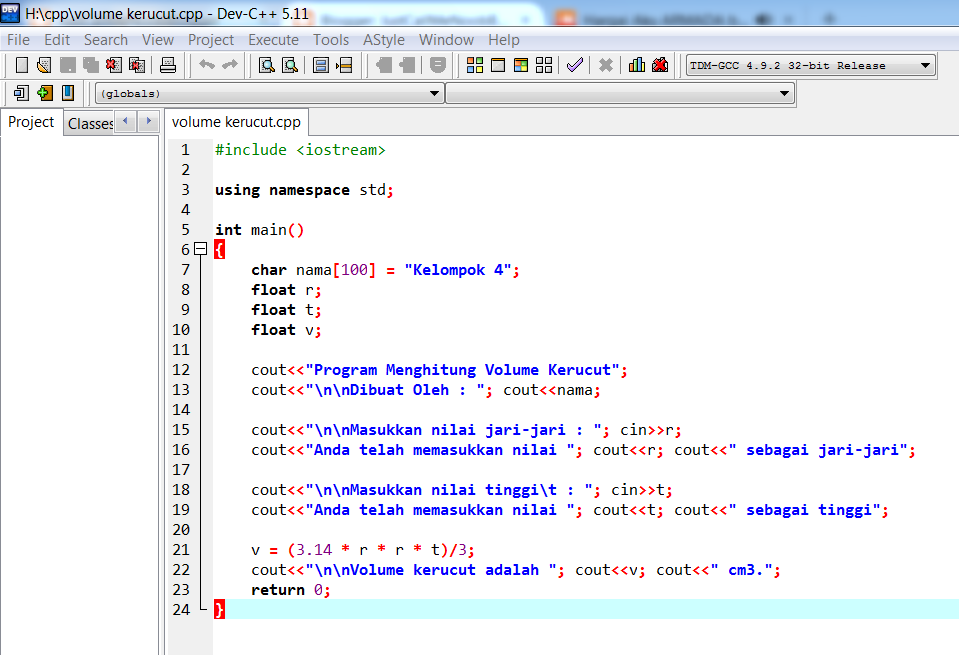English is the language most widely used in the world. This language is the mother tongue for more than 400 million people worldwide. every day millions of people use English in the workplace and in social life. When heads of state meet, the English language is the language most often used. And when people from different nations meet each other, English is the only language used by their liaison.
therefore I am proud to be a citizen of Indonesia because according to research by the tongue of Indonesia more adaptable to foreign languages than any other country .. :D